SpookyGhost r84: File dialog navigation and revised icons
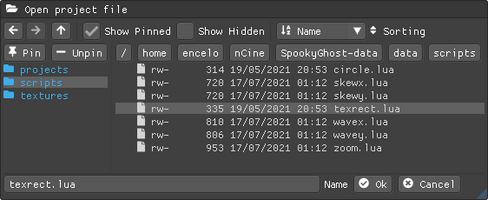
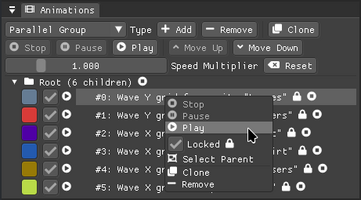
I’ve just pushed a new version of SpookyGhost to Itch.io, built from the latest artifacts available on the SpookyGhost-artifact GitHub repository.
What’s New in This Release?
Improved File Dialog Navigation
The file dialog now remembers your directory history. Use the new left and right arrow buttons, or your mouse’s extra back and forward buttons, to quickly jump through previously visited folders. Plus, there’s a handy arrow-up button to move directly to the parent folder of your current selection.
Smarter Animation Controls
The Stop, Pause, and Play buttons that appear throughout the interface are now context-aware. Buttons that don’t make sense for the current animation state are disabled. For example, the Play button is disabled when the animation is already playing, reducing confusion and improving workflow.
Refined Icons
Several icons, such as those representing animations and rendering, have been redesigned for clearer and more intuitive visualization.
Updated to Dear ImGui v1.92.1
The application now compiles with the latest Dear ImGui version, ensuring better UI stability and improvements under the hood.
Files
Get SpookyGhost
SpookyGhost
Open source procedural sprite animation
| Status | In development |
| Category | Tool |
| Author | Encelo |
| Tags | 2D, animations, ncine, Open Source, Pixel Art, Procedural Generation, sourcecode, Sprites |
| Languages | English |
More posts
- SpookyGhost r81: new AppleSilicon versionJan 13, 2025
- SpookyGhost r74: pinned directories and drag and dropSep 29, 2022
- SpookyGhost r66: sprite groups and moreOct 22, 2021
- SpookyGhost r60Jun 06, 2021
- SpookyGhost is now free and open source!May 24, 2021
- Android version for freeMay 27, 2020
- Linux versionApr 08, 2020
- New file dialog windowMar 22, 2020
- A brand new interface for SpookyGhostMar 10, 2020

Leave a comment
Log in with itch.io to leave a comment.