SpookyGhost r66: sprite groups and more
I have uploaded release 66 of SpookyGhost to Itch.io and there are quite a bunch of new features that I am excited to share with you. :)
Sprite groups and color tags
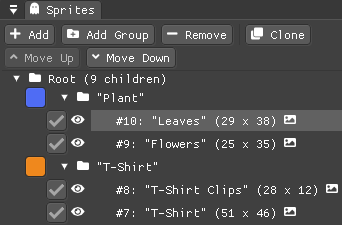
There is now an Add Group button in the Sprites window that allows you to create sprite groups. You can use them to organize your sprites similarly to layer groups in paint applications.
Both sprites and groups shows a small colored square that you can use to identify the corresponding animations in the Animations window. You can also click those squares to change the color.
Spritesheet layout
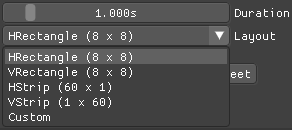
Another addition is the spritesheet layout option in the Render window. With it you can arrange frames the way you like, in a rectangle sheet, a horizontal strip, etc.
Disabled buttons
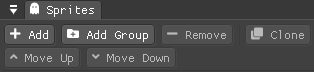
Thanks to the latest ImGui versions it is possible to disable buttons instead of just hiding them. A welcome change when you are moving up and down sprites, for example. ;)
Edit names
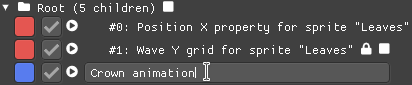
It is now possible to edit sprite and animation names directly in the Sprites or Animations window by pressing the [CTRL] key and clicking on an entry in the tree list.
More flexibility with textures
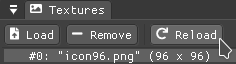
You can now load a different texture without breaking the association with its sprites. Just press the Reload button in the Textures window for a file requester to open.
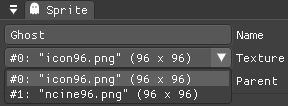
You can also change the texture used by a sprite without changing any of its properties or affecting any associated animations.
Speed multiplier
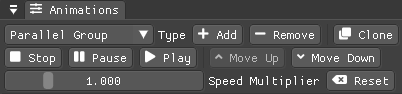
There is a new slider in the Animations window. It is a global speed multiplayer that you can use to affect the speed of all animations when playing or rendering them. Keep in mind that it doesn’t get saved with a project.
Minor changes
Additions
- [NEW] Assign a name to a newly created sprite, group, or animation
- [NEW] Move sprites and animations with the up or down arrow key
- [NEW] Navigate tips with the left or right arrow key
- [NEW] When cloning a sprite also clone its children and its animations
- [NEW] Flash the window and system taskbar when a render is finished on a desktop platform
Fixes
- [FIX] Clear the spritesheet texture before rendering frames
- [FIX] Reverse list of sprites in combo boxes to match the rendering layer order
- [FIX] Clone corresponding animations when cloning a sprite
- [FIX] Unassign a sprite’s parent if the latter is deleted
- [FIX] Select the texture, sprite, script, or animation when opening its context menu
- [FIX] In the animations window, replace the child index with a progressive number
- [FIX] Show the TexRect window even when there are no sprites
- [FIX] Hide the root animation entry if the are no animations
- [FIX] Show an horizontal separator even without a tree list below it
- [FIX] Fix the selection after an animation drag and drop
- [FIX] Fix the sprite, property, and script assignment when cloning an animation
- [FIX] Fix the move direction of the move up and down buttons in the sprites window
- [FIX] Remove the
Savefile Sizeconfiguration entry as it is not needed anymore
Files
Get SpookyGhost
SpookyGhost
Open source procedural sprite animation
| Status | In development |
| Category | Tool |
| Author | Encelo |
| Tags | 2D, animations, ncine, Open Source, Pixel Art, Procedural Generation, sourcecode, Sprites |
| Languages | English |
More posts
- SpookyGhost r81: new AppleSilicon versionJan 13, 2025
- SpookyGhost r74: pinned directories and drag and dropSep 29, 2022
- SpookyGhost r60Jun 06, 2021
- SpookyGhost is now free and open source!May 24, 2021
- Android version for freeMay 27, 2020
- Linux versionApr 08, 2020
- New file dialog windowMar 22, 2020
- A brand new interface for SpookyGhostMar 10, 2020

Leave a comment
Log in with itch.io to leave a comment.