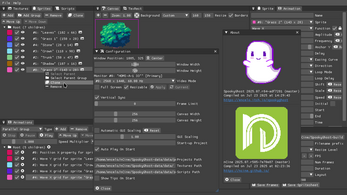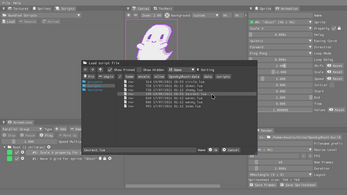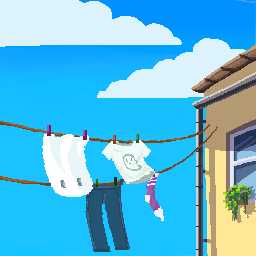SpookyGhost
A downloadable tool for Windows, macOS, Linux, and Android
SpookyGhost is a powerful tool to create procedural animations for your sprites.
You can animate many different properties like the size, rotation, position and color of you sprites, as well as deform their shape.
You can also write your own Lua scripts to create customized animations that cannot be described with the GUI.
When you are satisfied with the results you can export the animation as single frames or as one big spritesheet.
The tool is completely free and open source and released on GitHub under the MIT license: https://github.com/SpookyGhost2D/SpookyGhost
If you want to support the development have a look at the donations page.
Feedback
If you have a GitHub account you can create new issues or join the discussions. There is also a Discord server to chat with other users and artists.
Please don't hesitate to provide your feedback and help make the tool even better.
Requirements
The program needs a graphics card that supports at least OpenGL 3.3.
Development Builds
You can download the builds generated by GitHub Actions at each commit and for each supported platform: https://github.com/SpookyGhost2D/SpookyGhost-artifacts/branches/all
Documentation
- https://spookyghost2d.github.io/docs/
- Alternatively you can press F1 inside the program
- How I animate pixel trees using SpookyGhost, videotutorial by Slime
Android Version (Experimental)
Install the APK on your Android device, grant the external storage permission and enjoy the tool on the move! ;)
You can connect a mouse and a keyboard for additional control and power.
HTML Version (Experimental)
There is a web version that you can play with at this address: https://ncine.github.io/spookyghost/
Features
- Load and save project files to resume working at any time
- Lua scripting API for custom animations
- Parallel or sequential animation groups for complex interactions
- Sprite groups to organize together multiple sprites
- Parent-child relations between sprites for advanced transformations
- Color tagged sprites to better identify corresponding animations
- Unlimited canvas size with custom background color
- Tunable shift, scale, speed and delay for animations
- Multiple easing curves and loop modes
- Drag'n'drop and contextual menus for lists of objects
- Export frames as single images or as a spritesheet (with a custom layout)
- Separate RGB and alpha channel blending modes
- Use the mouse to set an anchor point for deformations
- Native versions for Windows, macOS, Linux and Android
- Coded in C++ for maximum performance and efficient memory use
- HTML documentation accessible by pressing the F1 key
| Status | In development |
| Category | Tool |
| Platforms | Windows, macOS, Linux, Android |
| Rating | Rated 5.0 out of 5 stars (21 total ratings) |
| Author | Encelo |
| Tags | 2D, animations, ncine, Open Source, Pixel Art, Procedural Generation, sourcecode, Sprites |
| Asset license | Creative Commons Attribution_NonCommercial_ShareAlike v4.0 International |
| Average session | A few minutes |
| Languages | English |
| Inputs | Keyboard, Mouse |
| Links | YouTube, Made with the nCine |
Download
Click download now to get access to the following files:
Development log
- SpookyGhost r84: File dialog navigation and revised iconsJul 25, 2025
- SpookyGhost r81: new AppleSilicon versionJan 13, 2025
- SpookyGhost r74: pinned directories and drag and dropSep 29, 2022
- SpookyGhost r66: sprite groups and moreOct 22, 2021
- SpookyGhost r60Jun 06, 2021
- SpookyGhost is now free and open source!May 24, 2021
- Android version for freeMay 27, 2020
- Linux versionApr 08, 2020